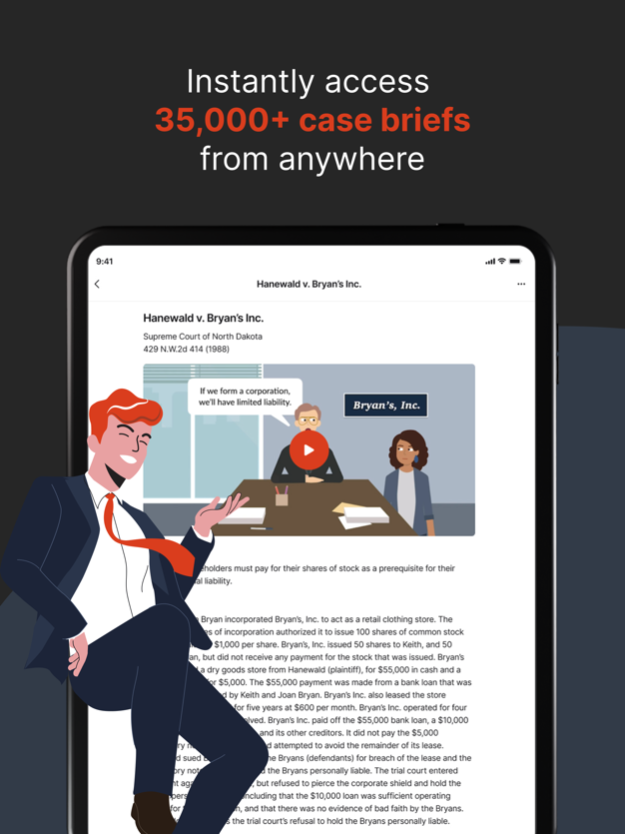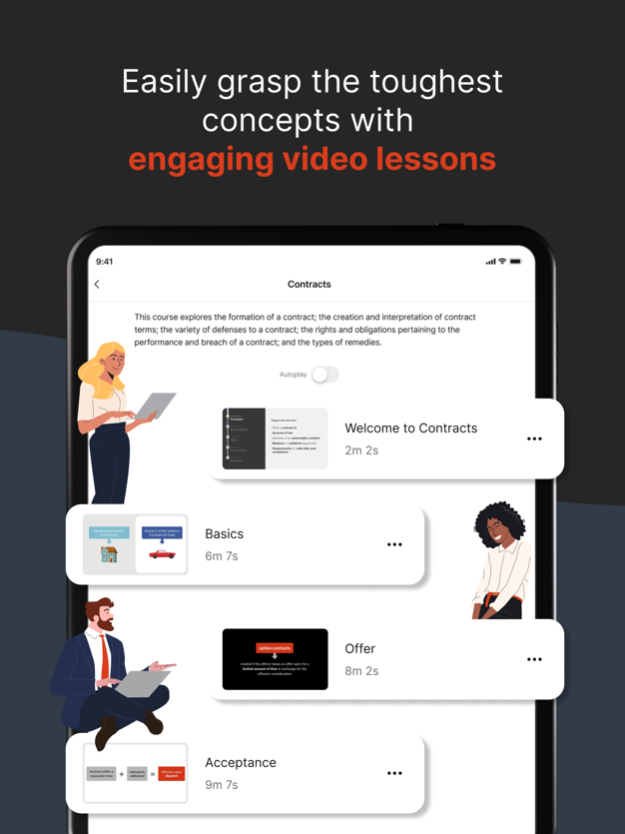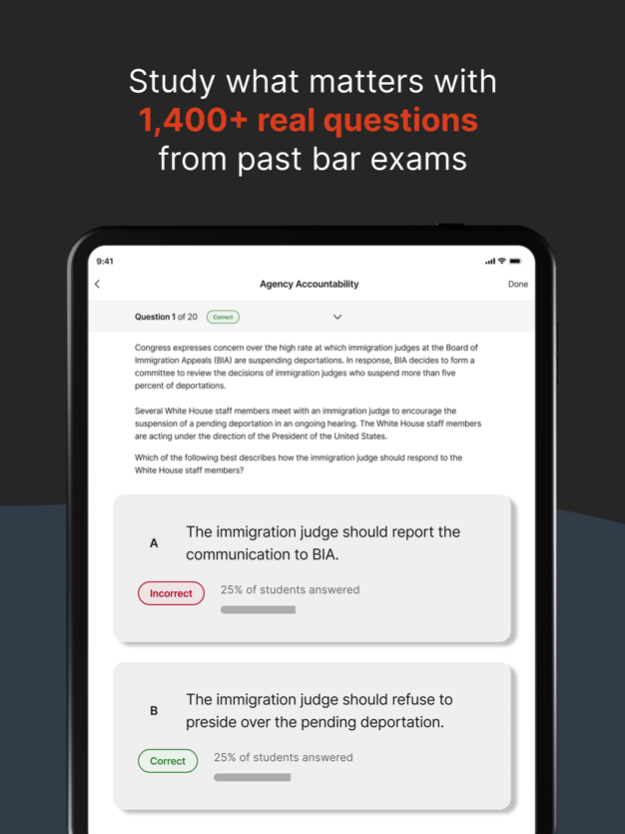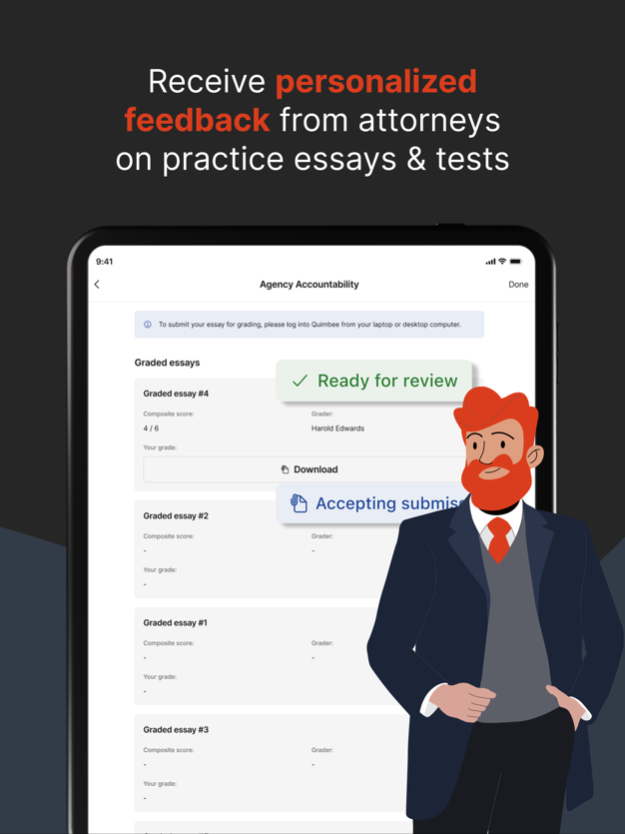Version History
Here you can find the changelog of Quimbee since it was posted on our website on 2016-09-27.
The latest version is 3.177.0 and it was updated on soft112.com on 02 April, 2024.
See below the changes in each version:
version 3.177.0
posted on 2024-03-22
Mar 22, 2024
Version 3.177.0
- Corrected colors and styles on the top tabs
- Improved app security
version 3.172.0
posted on 2024-02-09
Feb 9, 2024
Version 3.172.0
• Improved bar review UX on diagnostics, graded essay, and rest day screens
• Fixed subject title within study aids' learn tab
• Resolved iOS video-playing issue
version 3.171.0
posted on 2024-01-26
Jan 26, 2024
Version 3.171.0
- Completed dependency updates
- Resolved issue causing missing case brief titles
- Improved UI on CLE jurisdictions screen
version 3.170.0
posted on 2024-01-13
Jan 13, 2024
Version 3.170.0
- Completed minor video player improvements
- Fixed bug affecting MPRE task list
version 3.169.0
posted on 2023-12-29
Dec 29, 2023
Version 3.169.0
- Resolved issues with the context menu on the Bar Review practice essay screen
version 3.168.0
posted on 2023-12-16
Dec 16, 2023
Version 3.168.0
- Added ability to request case brief video
- Resolved case brief video display issue on tablets
- Fixed video thumbnail for certain users
version 3.167.0
posted on 2023-12-02
Dec 2, 2023
Version 3.167.0
- Improved app security with new updates
- Fixed case detail screen loading error
- Deployed bookmarking fixes, optimizations, and updates
version 3.166.0
posted on 2023-11-19
Nov 19, 2023
Version 3.166.0
- Fixed version update alert to display only once
- Boosted app stability with essential updates
version 3.165.0
posted on 2023-11-04
Nov 4, 2023
Version 3.165.0
- Introduced new activity feed items for bar review tasks
- Allowed ability for users to take lesson quizzes and access lesson transcripts directly from lesson bookmark lists
- Enhanced keyterms with new related rules screens
- Integrated related cases screen into case briefs for a comprehensive experience
- Boosted app stability with essential updates
version 3.164.0
posted on 2023-10-20
Oct 20, 2023
Version 3.164.0
- Added new activity feed items for bar review tasks
- Updated bar review menu
- Fixed flashcard content scrolling for smaller phones
version 3.163.0
posted on 2023-10-06
Oct 6, 2023
Version 3.163.0
- Added bookmarking for CLE courses
- Improved navigation stability
- Remove extraneous course materials warning
version 3.162.0
posted on 2023-09-23
Sep 23, 2023
Version 3.162.0
- Added key term links to case brief screen
- Attached subject and case book links to case briefs
- Applied contributor links to CLE courses and case briefs
version 3.161.0
posted on 2023-09-11
Sep 11, 2023
Version 3.161.0
- Optimized copy for search and bookmark screens
- Removed unnecessary warning alert on bar review outlines
- Improved video player
version 3.160.0
posted on 2023-08-26
Aug 26, 2023
Version 3.160.0
- Applied app stability updates
- Added author and difficulty level to answers of multiple-choice questions
version 3.158.0
posted on 2023-07-28
Jul 28, 2023
Version 3.158.0
- Improved licensed materials screen for Florida bar review users
- Updated drawings and images on various screens
- Applied dependency/app stability updates around navigation and searching
version 3.157.0
posted on 2023-07-15
Jul 15, 2023
Version 3.157.0
- Reorganized order of bar review licensed materials
- Updated logic in performance stats
- Added various dependency/stability updates
version 3.156.0
posted on 2023-06-30
Jun 30, 2023
Version 3.156.0
- Added the ability to find bar review videos and quizzes via lists in the course materials section
version 3.155.0
posted on 2023-06-16
Jun 16, 2023
Version 3.155.0
- Updated CLE course loading logic
- Smoothed out animations for CLE filters
version 3.154.0
posted on 2023-06-02
Jun 2, 2023
Version 3.154.0
- Added CLE History area for CLE users
- Improved UI for CLE filters
version 3.152.0
posted on 2023-05-05
May 5, 2023
Version 3.152.0
- Improved PT workshop writing screen UI
- Updated CLE practice area filters
- Added MCQ quiz attempts to activity feed
version 3.150.0
posted on 2023-04-08
Apr 8, 2023
Version 3.150.0
- Added new tasks for bar review PT workshops
- Fixed bar review task-list loading issues
version 3.149.0
posted on 2023-03-25
Mar 25, 2023
Version 3.149.0
- Added ability to take subject-based multiple-choice question quizzes
- Included question counts for chapter quizzes in the course list
version 3.130.0
posted on 2022-08-12
Aug 12, 2022 Version 3.130.0
Bug Fixes
version 3.122.0
posted on 2022-04-30
Apr 30, 2022 Version 3.122.0
- Removing intercom widget from app
version 3.121.0
posted on 2022-04-08
Apr 8, 2022 Version 3.121.0
- Diagnostic exam menu updates
- Graded essay model answer fixes
version 3.115.0
posted on 2022-02-04
Feb 4, 2022 Version 3.115.0
- Bar review diagnostic review fix
- CA bar review essay fix
version 3.113.0
posted on 2022-01-18
Jan 18, 2022 Version 3.113.0
Bug Fixes
version 3.112.0
posted on 2022-01-03
Jan 3, 2022 Version 3.112.0
- Updated flashcards menu
- Improved calendar UI on small screens
version 3.111.0
posted on 2021-12-21
Dec 21, 2021 Version 3.111.0
- Fix instructions on bar review essays
- Update link color on terms of services
- Allow for rich text on case brief titles
version 3.110.0
posted on 2021-12-03
Dec 3, 2021 Version 3.110.0
- Bar course progress info message on bar review tasks and task list
- Bar course instructions updates
- Download/printing fix
version 3.108.0
posted on 2021-11-11
Nov 11, 2021 Version 3.108.0
- Dependency updates
- Storage engine updates
- Diagnostic exam navigation fix
- Video orientation updates
version 3.106.0
posted on 2021-10-22
Oct 22, 2021 Version 3.106.0
- UI updates to make the app feel snappier
- MPRE updates
version 3.104.0
posted on 2021-10-09
Oct 9, 2021 Version 3.104.0
video indicator for case brief menus/search
version 3.102.0
posted on 2021-09-20
Sep 20, 2021 Version 3.102.0
- Fix for CLE course filtering
version 3.101.0
posted on 2021-09-17
Sep 17, 2021 Version 3.101.0
- Quiz Fixes
- Landscape mode on videos
version 3.99.0
posted on 2021-08-29
Aug 29, 2021 Version 3.99.0
- UI Refresh
- Quiz one at a time fixes
version 3.96.0
posted on 2021-08-14
Aug 14, 2021 Version 3.96.0
- Adds in quiz on at a time mode for quizzes
- Fixes to grading rubric
- Video bookmarking fixes
- Bar Review Practice Essay review fixes
version 3.95.0
posted on 2021-07-07
Jul 7, 2021 Version 3.95.0
- Update diagnostic exam loading
- Search results bug fix
- Case briefs grouping fix
version 3.85.0
posted on 2021-02-27
Feb 27, 2021 Version 3.85.0
- Fix loading indicator for quizzes
- Tweak bar review task completion flow
- Video resume features
version 3.84.0
posted on 2021-02-15
Feb 15, 2021 Version 3.84.0
- Course quiz resume update
- Testing update
version 3.83.0
posted on 2021-02-01
Feb 1, 2021 Version 3.83.0
- CLE Courses
- Feedback modal fixes
- Updated MCQ messaging
- Submit button fixes
version 3.82.0
posted on 2021-01-18
Jan 18, 2021 Version 3.82.0
- Fixed terms button position
- Refresh bookmarks on course detail screen
- Fix text on buttons
- Fix bar review instructions below the fold.
- Fix grading rubric url
version 3.80.0
posted on 2021-01-06
Jan 6, 2021 Version 3.80.0
- Consistent terms of use language
- Fix report problem UI issues
- Style fixes
version 3.79.0
posted on 2020-12-22
Dec 22, 2020 Version 3.79.0
- Fix back from quizzes on activity feed
version 3.77.0
posted on 2020-11-30
Nov 30, 2020 Version 3.77.0
- Added in Graded PT task types
- Updated Graded Tasks section
- Add in legal copy for essay footer
version 3.76.0
posted on 2020-11-24
Nov 24, 2020 Version 3.76.0
- Firebase fixes
- Small UI touchups
version 3.75.2
posted on 2020-11-16
Nov 16, 2020 Version 3.75.2
- Fix issue with exams in browse subjects by study aids
- Fix issue with quizzes in browse subjects by study aids
version 3.71.0
posted on 2020-10-19
Oct 19, 2020 Version 3.71.0
- Bar Review Quiz Answer Explanations
- Bar Review Calendar Task List fixes
- Voting component updates
- Calendar updates
version 3.69.0
posted on 2020-09-29
Sep 29, 2020 Version 3.69.0
- Analytics updates
- Bar review task list updates
- Instructions and button UI updates
- Added ability to print outlines
version 3.68.0
posted on 2020-09-14
Sep 14, 2020 Version 3.68.0
- Login UI tweaks
- Global button updates
- Bar review bottom drawer tweaks
version 3.66.1
posted on 2020-09-04
Sep 4, 2020 Version 3.66.1
- Update intercom SDK version
version 3.66.0
posted on 2020-08-31
Aug 31, 2020 Version 3.66.0
- Added in analytics
- Improved case brief readability for tablets
- Fixed issues with bar review videos
- Fixed issues with quiz reviews html
- Fixed search and filter issues
version 3.65.0
posted on 2020-08-17
Aug 17, 2020 Version 3.65.0
- Updated Bar Review Calendar View
- Updated Analytics
version 3.64.0
posted on 2020-08-11
Aug 11, 2020 Version 3.64.0
Bug Fixes
Dependency Updates
Apple Sign In
version 3.60.0
posted on 2020-06-23
Jun 23, 2020 Version 3.60.0
- Dependency updates
- Small UI fixes
version 3.59.0
posted on 2020-06-09
Jun 9, 2020 Version 3.59.0
- Bar Review Updates
version 3.58.0
posted on 2020-06-01
Jun 1, 2020 Version 3.58.0
- Bar Review Task Calendar Updates
- UI updates for diagnostic questions
version 3.57.0
posted on 2020-05-16
May 16, 2020 Version 3.57.0
- Bar Review Diagnostic Review fixes
version 3.56.0
posted on 2020-05-11
May 11, 2020 Version 3.56.0
- Bar Review Diagnostic Review fixes
version 3.55.0
posted on 2020-05-01
May 1, 2020 Version 3.55.0
- Bar Review Updates
version 3.54.0
posted on 2020-04-03
Apr 3, 2020 Version 3.54.0
Add Quimbee Bar Review support.
Bar exam prep you can trust.
version 3.51.0
posted on 2020-02-29
Feb 29, 2020 Version 3.51.0
- Fix for search header
version 3.49.1
posted on 2020-02-26
Feb 26, 2020 Version 3.49.1
Hot fix for search header and change IAP type to non-renewable subscription.
version 2.0.9.0001
posted on 2015-08-01
version 3.60.0
posted on 1970-01-01
2020년 6월 23일 Version 3.60.0
- Dependency updates
- Small UI fixes
version 3.60.0
posted on 1970-01-01
2020年6月23日 Version 3.60.0
- Dependency updates
- Small UI fixes
version 3.60.0
posted on 1970-01-01
23 de jun de 2020 Version 3.60.0
- Dependency updates
- Small UI fixes
version 3.57.0
posted on 1970-01-01
2020年5月16日 Version 3.57.0
- Bar Review Diagnostic Review fixes
version 3.51.0
posted on 1970-01-01
29 Şub 2020 Version 3.51.0
- Fix for search header